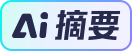 暂无AI摘要
暂无AI摘要 
简介:
AList是一款阿里云盘的目录文件列表程序,后端基于golang最好的http框架gin,前端使用vue和ant design。
项目地址:
https://github.com/Xhofe/alist
https://github.com/Xhofe/alist-web
服务器部署:
首先需要有一个服务器,对性能要求不高。打开宝塔:建一个网点,没有域名直接写服务器公网 ip 即可。
点击左侧的终端,进入 ssh 终端:输入如下命令:安装 Alist
curl -fsSL "https://nn.ci/alist.sh" | bash -s install放行端口:5244。否则会出现无法访问!
对接阿里云盘
这里需要获取阿里的 refresh_token(刷新令盘),注意一下。
使用Js脚本,控制页面样式一直为暗系,亮系很不美观。
<script async id="default-theme" src="/js/alist-theme.js" theme="dark"></script>关闭下载按钮,降低网站消耗。
<style>
.footer span,
.footer a:nth-of-type(2) {
display: none;
}
.line0{
display: none;
}
.css-neion{display: none;}
</style>增加底部样式说明。
<h1 style='text-align: center ; font-size: 18px;'>
Copyright© 2023
</h1>
<br/>鼠标点击出随机颜色的爱心:
<!--鼠标点击出随机颜色的爱心-->
<!DOCTYPE html>
<html lang="en">
<head>
<meta charset="UTF-8">
<meta name="viewport" content="width=device-width, initial-scale=1.0">
<title>Document</title>
</head>
<body>
<!-- 网页鼠标点击特效(爱心) -->
<script type="text/javascript">
! function (e, t, a) {
function r() {
for (var e = 0; e < s.length; e++) s[e].alpha <= 0 ? (t.body.removeChild(s[e].el), s.splice(e, 1)) : (s[
e].y--, s[e].scale += .004, s[e].alpha -= .013, s[e].el.style.cssText = "left:" + s[e].x +
"px;top:" + s[e].y + "px;opacity:" + s[e].alpha + ";transform:scale(" + s[e].scale + "," + s[e]
.scale + ") rotate(45deg);background:" + s[e].color + ";z-index:99999");
requestAnimationFrame(r)
}
function n() {
var t = "function" == typeof e.onclick && e.onclick;
e.onclick = function (e) {
t && t(), o(e)
}
}
function o(e) {
var a = t.createElement("div");
a.className = "heart", s.push({
el: a,
x: e.clientX - 5,
y: e.clientY - 5,
scale: 1,
alpha: 1,
color: c()
}), t.body.appendChild(a)
}
function i(e) {
var a = t.createElement("style");
a.type = "text/css";
try {
a.appendChild(t.createTextNode(e))
} catch (t) {
a.styleSheet.cssText = e
}
t.getElementsByTagName("head")[0].appendChild(a)
}
function c() {
return "rgb(" + ~~(255 * Math.random()) + "," + ~~(255 * Math.random()) + "," + ~~(255 * Math
.random()) + ")"
}
var s = [];
e.requestAnimationFrame = e.requestAnimationFrame || e.webkitRequestAnimationFrame || e
.mozRequestAnimationFrame || e.oRequestAnimationFrame || e.msRequestAnimationFrame || function (e) {
setTimeout(e, 1e3 / 60)
}, i(
".heart{width: 10px;height: 10px;position: fixed;background: #f00;transform: rotate(45deg);-webkit-transform: rotate(45deg);-moz-transform: rotate(45deg);}.heart:after,.heart:before{content: '';width: inherit;height: inherit;background: inherit;border-radius: 50%;-webkit-border-radius: 50%;-moz-border-radius: 50%;position: fixed;}.heart:after{top: -5px;}.heart:before{left: -5px;}"
), n(), r()
}(window, document);
</script>隐藏右上角复制直链、下载切换布局等:
<!--隐藏右上角-->
<style>
.css-neion{
display:none;
}
</style>全白无框:
<!--全白无框-->
<style>
.chakra-ui-light{
background-color: #FFFFFF;
}
.main-box {
border-radius: 15px !important;
box-shadow: unset !important;
}
.chakra-ui-light .main-box {
background-color: rgba(255,255,255,0.9) !important;
}
.chakra-ui-light .readme-box {
background-color: rgba(255,255,255,0.9) !important;
}
.readme-box {
border-radius: 15px !important;
box-shadow: unset !important;
}
</style>底部网站运行时间:
<!--开站时间开始-->
<center>
<br />
</span>
<span class="nav-item">
<a class="nav-link" href="https://www.yviii.com" target="_blank">
<span id="timeDate">载入天数...</span><span id="times">载入时分秒...</span> <script language="javascript">
var now = new Date();
function createtime(){
var grt= new Date("04/17/2022 00:00:00");/*---这里是网站的启用时间--*/
now.setTime(now.getTime()+250);
days = (now - grt ) / 1000 / 60 / 60 / 24;
dnum = Math.floor(days);
hours = (now - grt ) / 1000 / 60 / 60 - (24 * dnum);
hnum = Math.floor(hours);
if(String(hnum).length ==1 ){hnum = "0" + hnum;}
minutes = (now - grt ) / 1000 /60 - (24 * 60 * dnum) - (60 * hnum);
mnum = Math.floor(minutes);
if(String(mnum).length ==1 ){mnum = "0" + mnum;}
seconds = (now - grt ) / 1000 - (24 * 60 * 60 * dnum) - (60 * 60 * hnum) - (60 * mnum);
snum = Math.round(seconds);
if(String(snum).length ==1 ){snum = "0" + snum;}
document.getElementById("timeDate").innerHTML = "⏱️本站已稳定运行"+dnum+"天";
document.getElementById("times").innerHTML = hnum + "小时" + mnum + "分" + snum + "秒";
}
setInterval("createtime()",250);
</script> 去掉底部的管理文字:
<!---去掉底部管理--->
<style>
.footer span,.footer a:nth-of-type(2){
display:none;
}
</style>去掉底部的 Powered by Alist:
<!--去掉底部Powered by Alist--->
<style>
.footer span,.footer a:nth-of-type(1){
display:none;
}
</style>去掉底部Powered by Alist和管理文字:
<!---去掉底部文字--->
<style
type="text/css"> .footer {
display: none !important; }
</style>本文来自投稿,不代表本站立场,如若转载,请注明出处:





