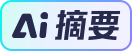 暂无AI摘要
暂无AI摘要 这个代码直接添加到当前主题的Functions.php文件中。本来还是有一个随机插件的,这里我考虑到需要用到当天的时间所以不去用插件。
function getRandomPosts($limit = 10){
$db = Typecho_Db::get();
$result = $db->fetchAll($db->select()->from('table.contents')
->where('status = ?','publish')
->where('type = ?', 'post')
->where('created <= unix_timestamp(now())', 'post')
->limit($limit)
->order('RAND()')
);
if($result){
$i=1;
foreach($result as $val){
if($i<=3){
$var = ' class="red"';
}else{
$var = '';
}
$val = Typecho_Widget::widget('Widget_Abstract_Contents')->push($val);
$post_title = htmlspecialchars($val['title']);
$permalink = $val['permalink'];
echo '<li><i'.$var.'>'.$i.'</i><a href="'.$permalink.'" title="'.$post_title.'" target="_blank">'.$post_title.'</a></li>';
$i++;
}
}
} <?php getRandomPosts('10');?>在需要调用的位置调用随机文章。这里在文章标题中是没有时间的,我们可以在第一步的代码里加上时间,直接用date("Y/m/d")调用就可以了。
本文来自投稿,不代表本站立场,如若转载,请注明出处:





