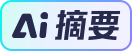 暂无AI摘要
暂无AI摘要 Typecho很多主题没有显示菜单的选项,但是导航菜单对一个网站的整体布局和浏览效果来看是非常重要的,现在给出一个增加Typecho导航菜单的方法,本方法可以让菜单固定在右上角。
.css代码 以下代码加入主题的.css文件中:
#te-site-header {
position: fixed;
top: 0;
margin-bottom: 0;
width: 100%;
height: 30px;
background: #FFF;
border: none;
}
.container {
margin-right: auto;
margin-left: auto;
padding-left: 15px;
padding-right: 15px; }
.container:before, .container:after {
content: " ";
display: table; }
.container:after {
clear: both; }
}
.nav {
margin-bottom: 0;
padding-left: 0;
list-style: none; }
.nav:before, .nav:after {
content: " ";
display: table; }
.nav:after {
clear: both; }
.nav > li {
position: relative;
display: block; }
.nav > li > a {
position: relative;
display: block;
padding: 10px 15px; }
.nav > li > a:hover, .nav > li > a:focus {
text-decoration: none;
background-color: #eeeeee; }
.nav > li.disabled > a {
color: #999999; }
.nav > li.disabled > a:hover, .nav > li.disabled > a:focus {
color: #999999;
text-decoration: none;
background-color: transparent;
cursor: not-allowed; }
.nav .open > a, .nav .open > a:hover, .nav .open > a:focus {
background-color: #eeeeee;
border-color: #467b96; }
.nav .nav-divider {
height: 1px;
margin: 3px 0;
overflow: hidden;
background-color: #e5e5e5; }
.nav > li > a > img {
max-width: none; }
.nav-pills > li {
float: left; }
.nav-pills > li > a {
border-radius: 2px; }
.nav-pills > li + li {
margin-left: 2px; }
.nav-pills > li.active > a, .nav-pills > li.active > a:hover, .nav-pills > li.active > a:focus {
color: white;
background-color: #467b96; }
#te-site-nav {
float: right; }
#te-site-nav li a {
padding: 0 15px;
line-height: 30px;
color: #666; }
#te-site-nav li a:hover {
background: none;
color: #999; }
#te-site-nav li.active a {
background: none;
color: #333;
font-weight: bold; }在header.php加上:
<header role="banner" id="te-site-header">
<div class="container">
<ul class="nav nav-pills" id="te-site-nav" role="navigation">
<li class="active"><a href="/">首页</a></li>
<li><a href="/category/essay/">随笔</a></li>
<li><a href="/category/website-building/">分享</a></li>
<li><a href="/category/chemistry/">听哦</a></li>
<li><a href="/category/default/">代码</a></li>
</ul>
</div>链接地址和内容要根据自己的需求修改。

本文来自投稿,不代表本站立场,如若转载,请注明出处:






不会吧,右下角主页和主域名不匹配
@oWo
设置的我的展示页
有导航会方便的多!